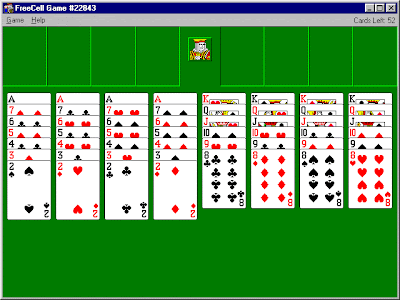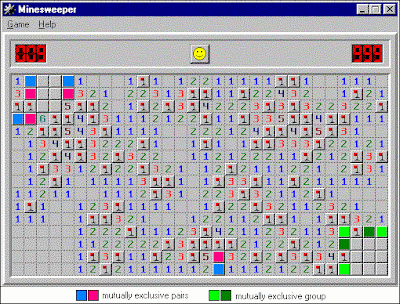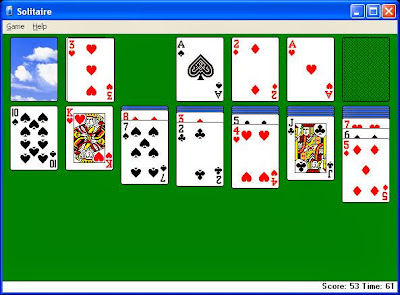Hello buddies?
Today I would like to inform you all about the cheat codes of the games pre-installed with Windows XP. There are such games are found in windows XP operating system. Let’s look up to the games list.
- Free cell
- Minesweeper
- Solitaire
- Pinball
Now let’s be informed about the cheat codes per games.
FreeCell:
This way you can win the game instantly without any cost:
Open the game from Start>>Programs>>Games>>Free Cell. Now start a new game from File>>New game. Hold down CTRL+SHIFT+F10. Then the program will ask you if you want to Abort, Retry or Ignore. Choose “Abort”, and then move any card to another place and you will win the game instantly and a congratulation letter will be shown.
How to activate the hidden game modes:
While the game is opened go to Files>>select game. Enter -1 or -2 and press enter. This will activate the hidden game modes.
Minesweeper:
To use cheat codes in the Minesweeper game close or at least minimize all running programs. Launch minesweeper, then type xyzzy .this will activate the cheat mode.
Now hold down either of the SHIFT keys for only one second. Now when you move your mouse pointer over a Minesweeper square you will see a tiny white pixel in the top left corner of your desktop screen. The pixel will become black when you move the pointer over a mine.
Note: Don’t forget to change your desktop background to a suitable color that helps you to see the black and white dot properly.
Solitaire:
How to win the game instantly:
Do you want to win the game instantly? Then launch the game from Start>>Programs>>Games>>Solitaire. Then press ALT+ SHIFT +2 (the 2 in the upper side of the keyboard). You will win the game instantly.
How to draw single cards in a draw three game:
While drawing a new card hold down CTRL + ALT + SHIFT. You will only draw one.
Instead of drawing three cards.
Pinball:
There are several cheats in this game. We will describe them serially.
Get extra balls:
At the start of a new game type “1max” to get extra balls.
Gravity well:
Promotion instantly:
Type “rmax” at the starting point of a new game to go up in ranks.
Test mode:
When the game window opens start a new game then type “hidden test”. It will enable you to control the ball with your muse while you click the left mouse button. No activation notification will be shown but you can feel it with the mouse pointer.
When this cheat is activated you can activate other cheats shown without restarting the pinball game.
Now have lots of fun ….Ansary.